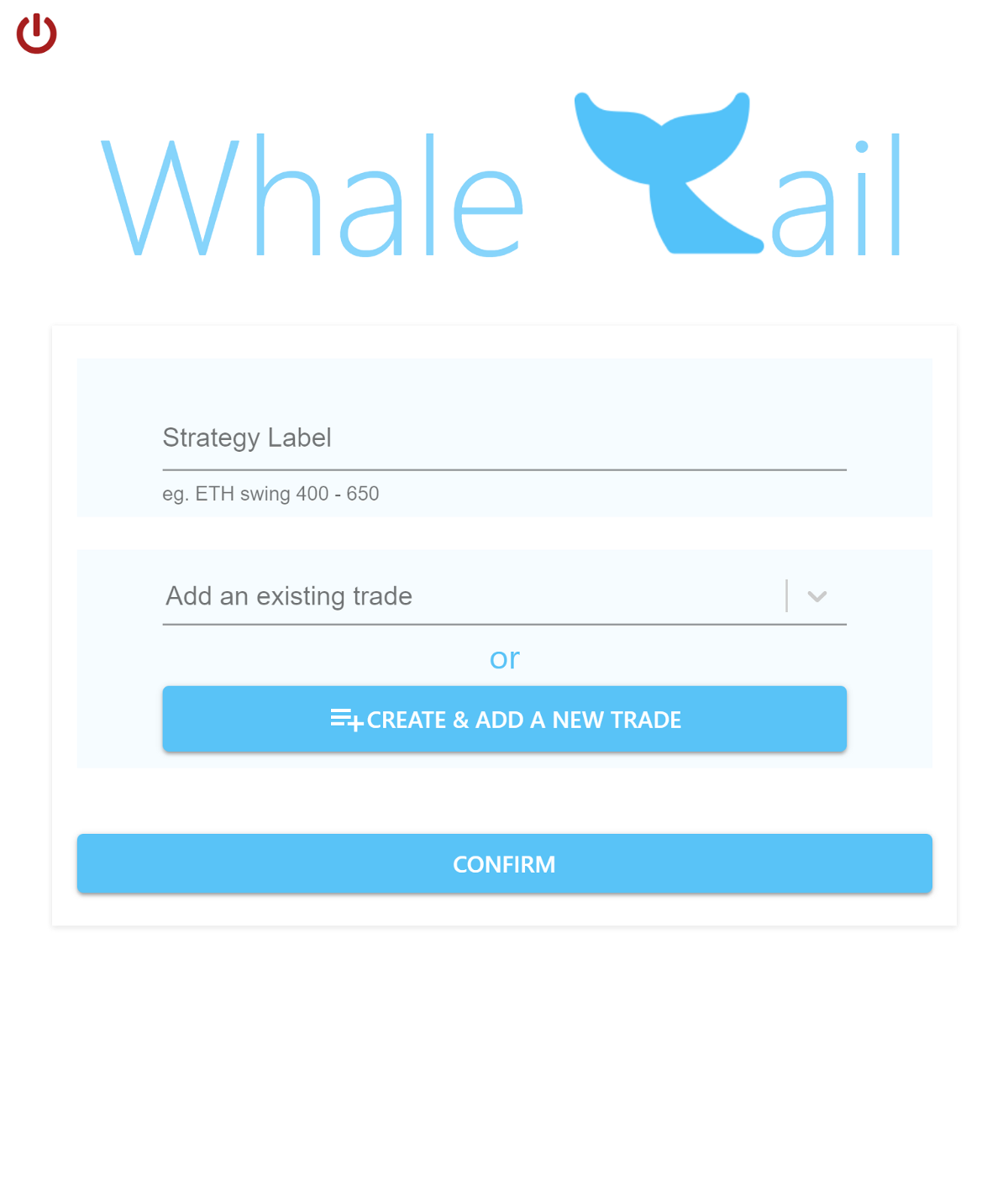TERMS OF SERVICE of SmartAssets
These terms and conditions outline the rules and regulations for the use of SmartAsset’s Website
Smartassets is located at
2nd Floor,
10 Roseni St,
Rotermann City,
Tallinn, Estonia
General
Thank you for visiting the SmartAssets website
By visiting the SmartAssets website, you are accepting and agreeing to its terms of service and privacy policy as well as the content shared herein, By accessing the website of SmartAssets, you confirm that you have read and understood the terms and conditions of use and agree to the terms disclosed. If you do not agree or understand the terms contained as expressed you are invited to please leave the site.
Please note, some of the terms of service provided herein may change from time to time without prior notice.
Intellectual Property, Copyright, Trademark
Unless stated otherwise in this website, all of the material, content, photographic and or video, artwork, logos, apps, posts, charts, icons, recordings, design, strategies, branding, layout and general over all appearance exhibited in this website are the property of SmartAssets and its affiliates and are not intended to be reproduced, modified or used without the express written approval by SmartAssets.
In the event of there being a reposting button provided on the content, please feel free to share, distribute and repost on your social interactive platforms of choice.
Third Party Websites
This website may provide links to other existing websites of which the content has been generated and provide by third parties and of which SmartAssets are not connected to or or endorsed by such websites as well as having no control over said content or any of the material posted therein.
The information provided in the links to these websites are for your general information only and do not constitute in any way, shape or form a recommendation, advice or suggestion other than for review.
Privacy Policy
At SmartAssets we understand and value that personal and private data is sensitive information and private to you. From time to time this website may collect personal information from visitors as well as analytical information.
Our systems will collect data and traffic information from visitors such as metrics, analytics, browser, operating system, IP address, as well as other personal data that is knowingly and unknowingly provided to our systems from your device automatically.
As the SmartAssets website allows you to contact us via email, inherently within the email you may be providing us with information and data that will be collected and stored on our servers. We may communicate with you unless you request otherwise. We will not lease, sell, rent or share you personal data. Non personal data may be collected and aggregated for analytical purposes which will not disclose personal details.
The privacy policy stated herein only covers this website and is not related or linked to any other third party websites. SmartAssets reserves the right to change the content expressed in this privacy policy as the requirements of this website sees fit to do so without warning or notification.
Non Advisory
The information expressed and published on this website is not intended to be, construed as, constitute, pertain to and or relied upon as suggested directly or indirectly the basis for investment advice.
Regarding all information and opinions expressed herein, they are not in any way suggested to be acted upon prior to consultation of a qualified expert. When considering an investment or taking into account a potential investment, all considerations of risk exposure, asset diversification, market fluctuations and volatility must be contemplated along with the necessary information and advice, the information on this website does not constitute said advice.
No Offer
The information contained herein does not constitute an offer, promotion, solicitation, recommendation, offer to purchase, exchange, transact and or engage into business for the purposes of investment into assets of any class, be they digital assets such as cryptocurrencies or traditional assets such as real estate of commodities or others not stated. All opinions and ideas expressed in this website are for informational purposes only. Visitors are recommended to view all content as it is intended so.
Jurisdiction
The information published in this website is not intend to be accessed by any person who’s place of residence and or nationality considers the content expressed to be unsuitable material for their person and are prohibited from reading, copying, sharing or exchanging the content in any form. The content of this website is in accordance and alignment within the laws of the country where the company was incorporated, Estonia, and therefore abides by the rules and regulations as stipulated therein.
Cookies And Tracking
This website reserves the right to use cookies and tracking technologies in order to monitor and collect data from visitor user flow, such as and not restricted to, traffic, internet logs, time and frequency of visits to the site as well as preferences and user behaviour analytics. By entering into the website, you are acknowledging that the website uses these technologies and informed of these practices as well as that data may be shared with other third party organisations in order to better optimise the user experience within the SmartAssets website.
DISCLAIMER OF WARRANTEES AND LIABILITY
SMARTASSETS AND THE USE OF THIS WEBSITE IS INTENDED EXCLUSIVELY FOR INFORMATIONAL AND MARKETING PURPOSES, IN NO REGARD, SHAPE OR FORM DOES THE INFORMATION CONTAINED IN THIS WEBSITE SUGGEST, OFFER, RECOMMEND, SPONSOR, ENDORSE OR ADVISE ON THE PURCHASE OR SALE OF ANY INVESTMENT ACTIVITY, TAX ADVICE, LEGAL ADVICE, NEITHER DOES SMARTASSETS WARRANTS THE CURRENTNESS, VERACITY, OR ACCURACY OF ANY OF THE CONTENT DISCLOSED AS THE MERCHANTABILITY, FITNESS FOR A PARTICULAR PURPOSE, NON-INFRINGEMENT. IN NO CASE SHALL SMARTASSETS BE LIABLE DIRECTLY OR INDIRECTLY FOR ANY LOSSES OR DAMAGES RESULTING FROM THE USE OF THIS WEBSITE REGARDLESS OF THE SIZE, SIGNIFICANCE OR SCOPE IN ANY CAPACITY BYTHE RELIANCE UPON THE INFORMATION IMPARTED HEREIN NEITHER WILL THE AGENTS, EMPLOYEES, LICENSORS OR AFFILIATES.